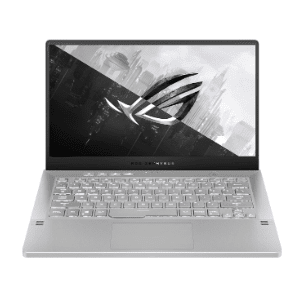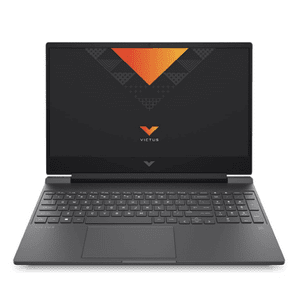Editing Laptops
What is an Editing laptop
An editing laptop is a specialized computing device tailored for professional video and photo editing tasks. It offers the necessary tools and capabilities to handle the demanding requirements of editing software. With high-performance processors, ample RAM, and dedicated graphics cards, editing laptops ensure smooth rendering, real-time previews, and efficient multitasking.
Editing laptops feature high-resolution displays with accurate color reproduction, allowing for precise color grading and detailed editing work. They often support wide color gamuts and HDR content, providing an immersive visual experience. These laptops also offer fast storage options like SSDs for quick access to large media files. Connectivity options such as Thunderbolt ports and memory card slots facilitate seamless file transfers from cameras and other devices. By combining powerful hardware and optimized software configurations, editing laptops empower professionals in the media and creative industries to achieve exceptional editing results efficiently.
Tips for Purchasing an Editing Laptop
When purchasing a laptop for video editing or any other content creation tasks, it’s essential to consider certain factors to ensure it meets your requirements providing a smooth editing experience that caters to your creative needs.
Performance:
Look for a laptop with a powerful processor, sufficient RAM (16GB or more), and a dedicated graphics card (NVIDIA GTX or RTX series) for smooth video rendering and editing.
Storage:
Opt for a laptop with fast and ample storage options, such as SSDs or NVMe drives, as they significantly improve the laptop’s overall performance and allow for quick access to large media files.
Display:
Choose a laptop with a high-resolution display (e.g., 1920×1080 or 4K) and good color accuracy, as this is crucial for accurately editing and viewing videos.
Graphics card:
Ensure the laptop has a dedicated graphics card with sufficient VRAM, as this will accelerate rendering and video effects processing.
Cooling system:
Editing laptops tend to generate heat during resource-intensive tasks. Look for a laptop with a robust cooling system to prevent overheating and maintain performance.
Connectivity options:
Ensure the laptop has necessary connectivity options like USB ports, HDMI, Ethernet, and Wi-Fi to connect to peripherals, external monitors, and networks.
Battery life:
Look for laptops with long-lasting battery life, as it’s important to have sufficient power for a full day’s work without frequent charging interruptions.
Security features:
Prioritize laptops with built-in security features such as biometric authentication, smart card readers, and encryption to protect sensitive data.
Warranty and support:
Check the warranty period and the availability of customer support services. A reliable warranty and responsive support can save you from potential issues down the line.
Compare prices and deals:
Compare prices from different retailers to find the best deal. Keep an eye out for discounts, promotions, and bundle offers that can help you save money or get additional accessories.
Difference between Editing LAPTOPS and others
Sed ut perspiciatis unde omnis iste natus error sit voluptatem accusantium doloremque laudantium, totam rem aperiam, eaque ipsa quae ab illo inventore veritatis et quasi architecto beatae vitae dicta sunt explicabo.